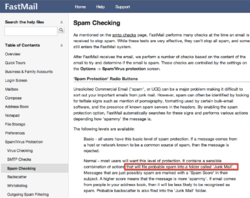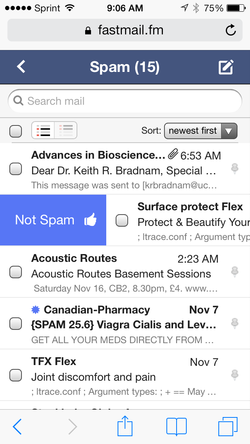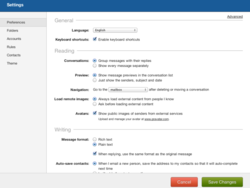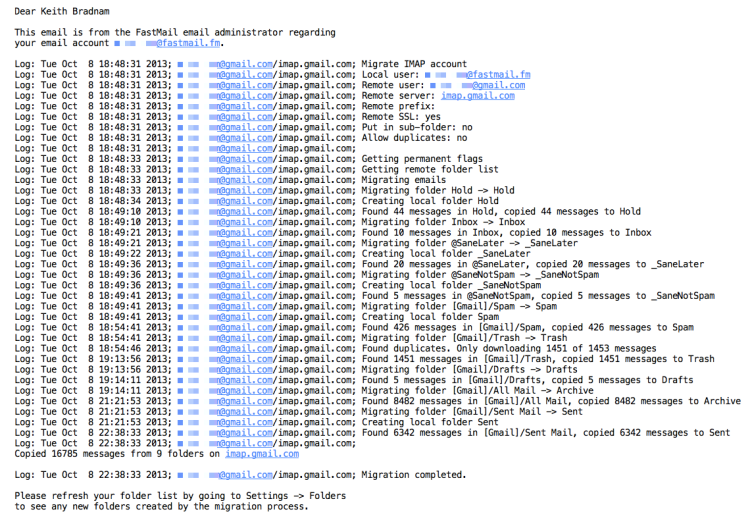Launch day statistics for the Take-Home Message
Today I helped launch the Take-Home Message, a new bi-weekly web comic that aims to entertain and inform its readers about various aspects of biology, genomics, and bioinformatics. The comic is drawn by the very talented Abby Yu, and you can read a little more about how and why it was launched on my ACGT blog.
At the time of writing, it's been just over 8 hours since we made the Take-Home Message official. How has the launch gone?
- 748: the number of hits the new site has received (from 33 different countries)
- 287: the number of hits to my ACGT blog post that introduced the Take-Home Message
- 33: the number of new followers to the associated twitter account (@TakeHomeMessage)
- 24: the score for my link to the site on the Bioinformatics subreddit (enough to keep it at #1 on the Hot list throughout most of the day)
- 7: number of new Tumblr users who have followed the blog
- 5: the number of subscribers who signed up to receive new comics via email
Overall, I'm extremely pleased by this. It will be interesting to see how well comic #2 does when it goes live in a couple of weeks. Thanks to everyone for their kind words about the comic and the website.