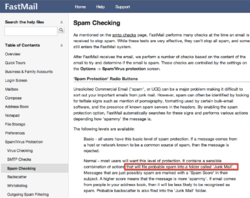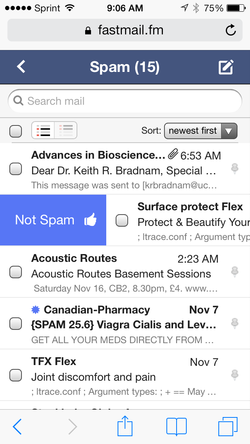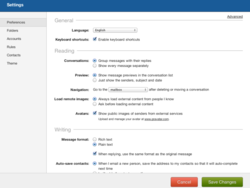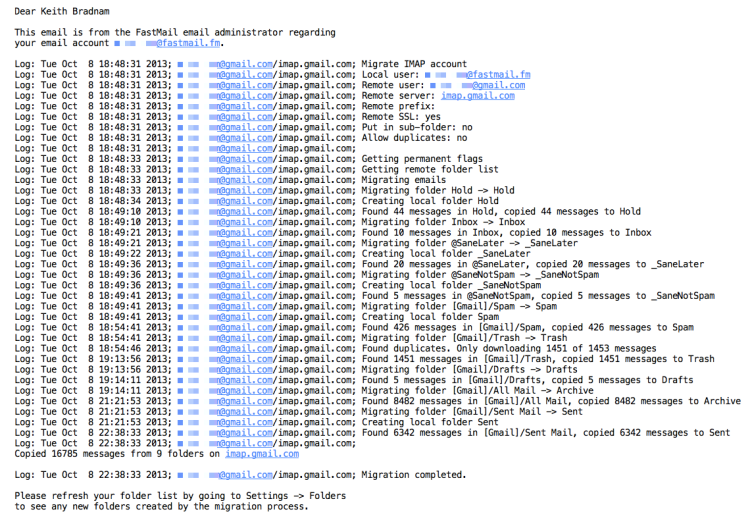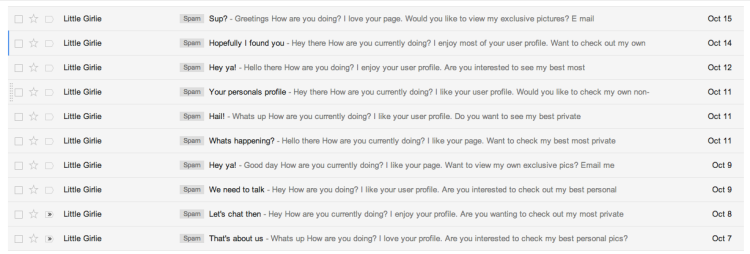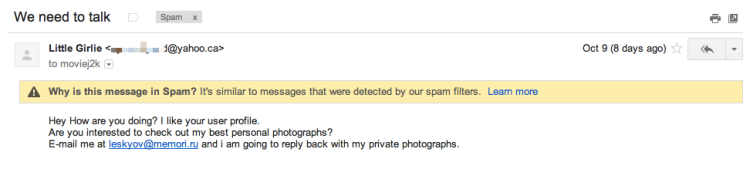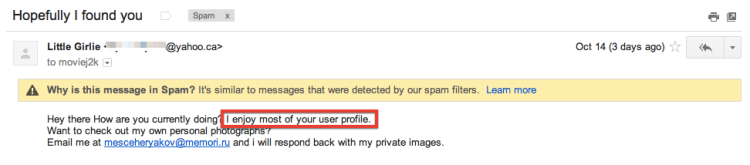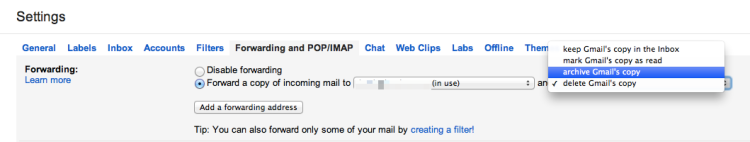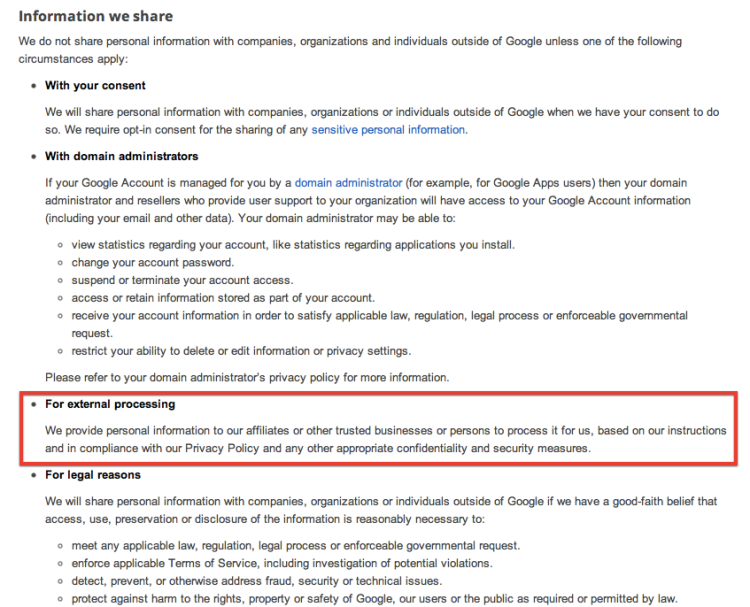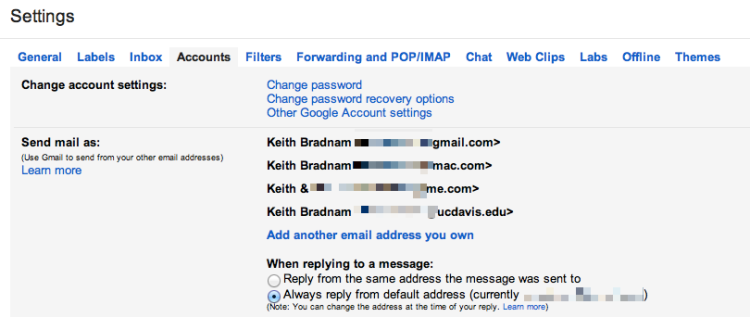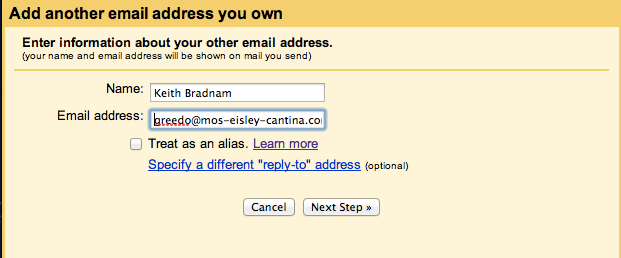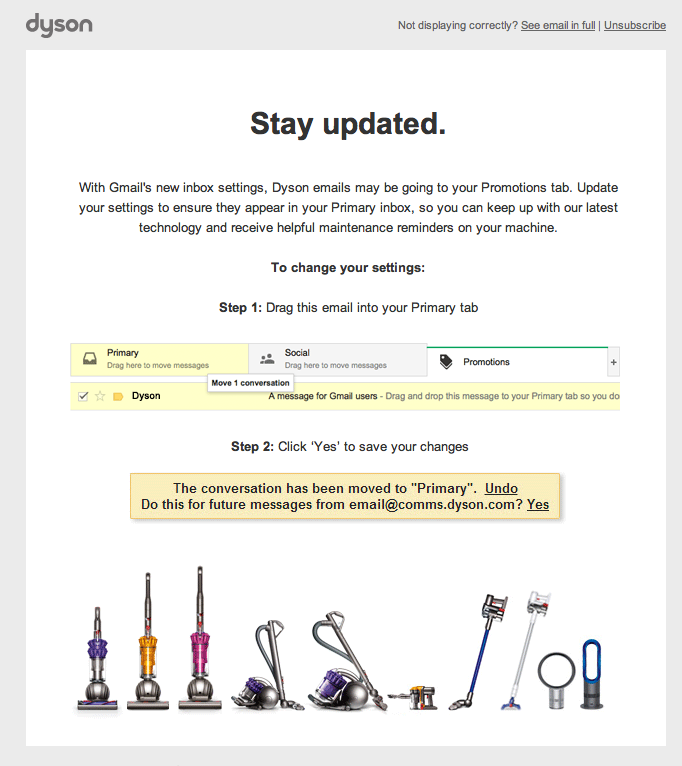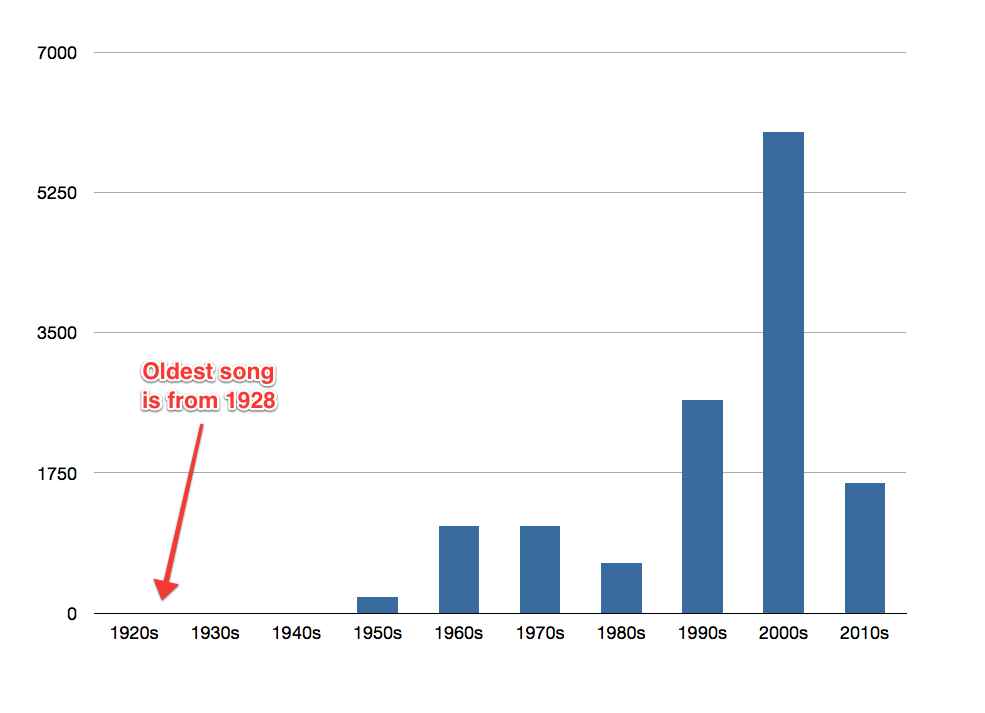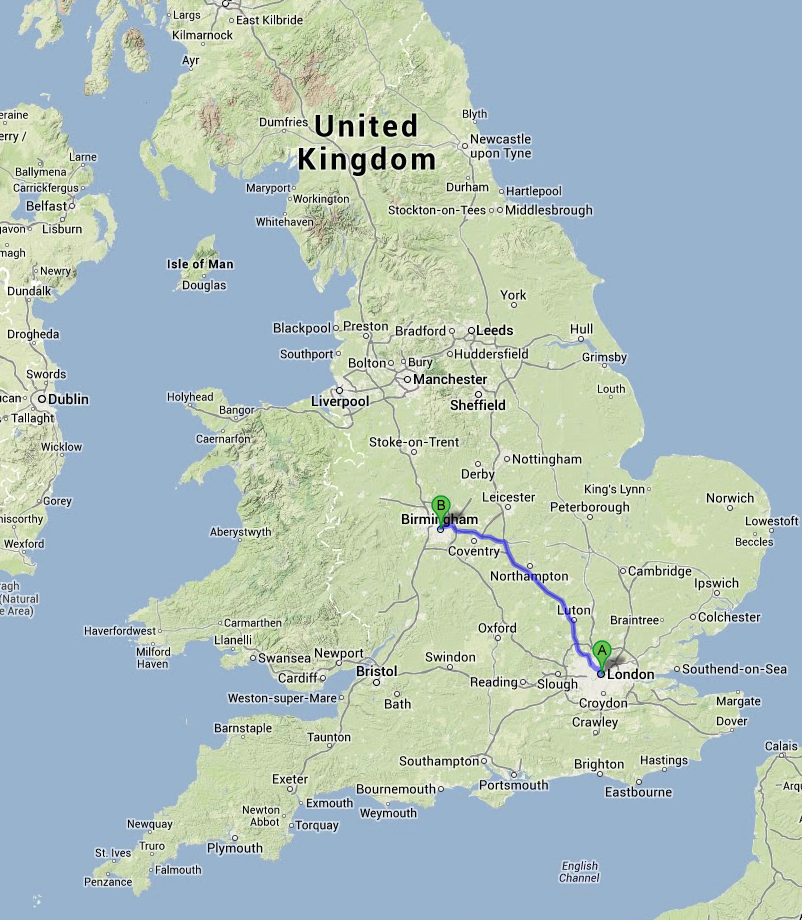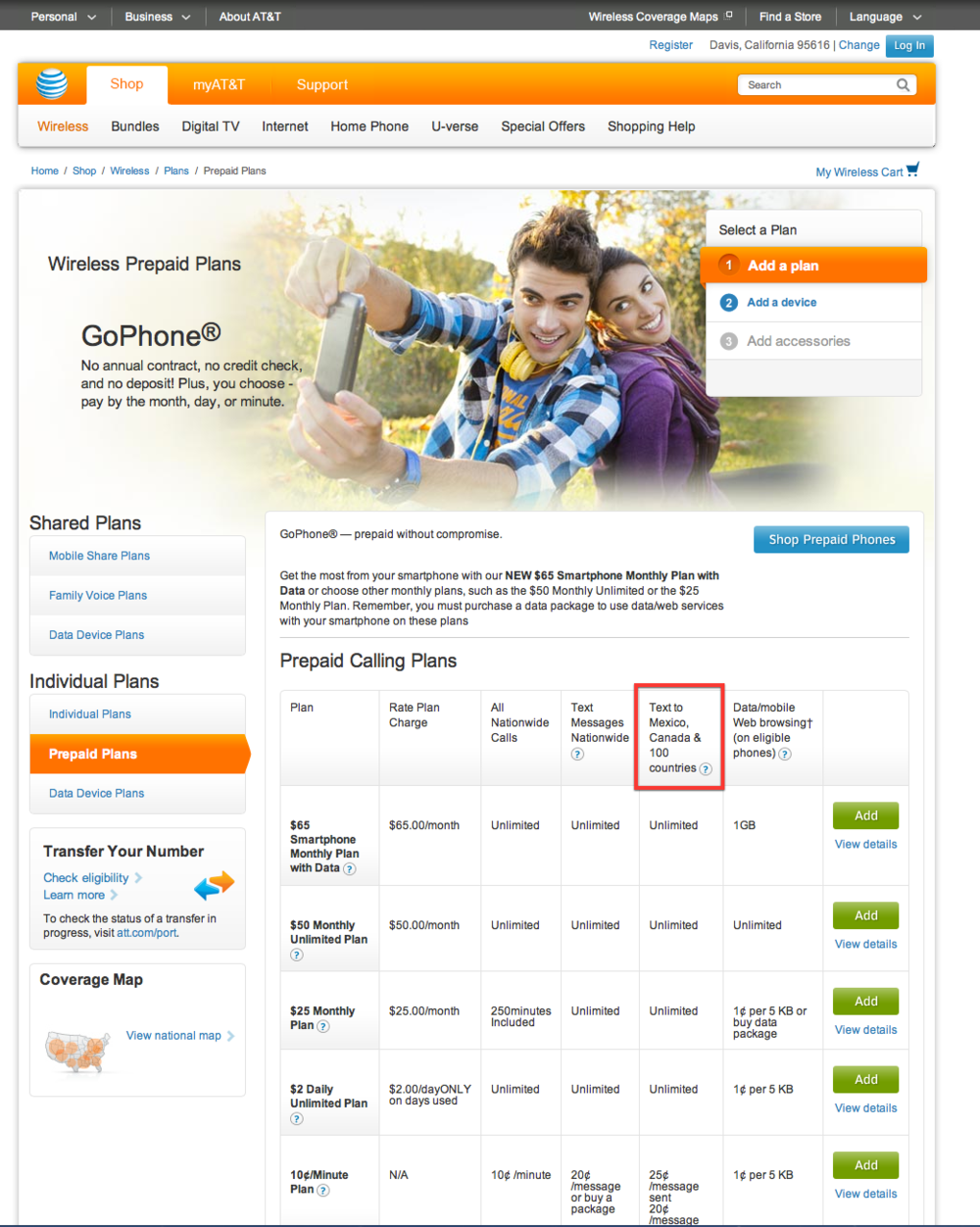Migrating From Gmail To FastMail: Part 6
Okay, so I have been negligent in finishing my series of blog posts about my Gmail to FastMail migration. But that negligence ends today.
This is my final post in this series. First, I will list the things I don’t like about FastMail and discuss the problems that I’ve had during my migration from Gmail. Then I’ll cover the things I like about FastMail.
Bad things about FastMail
The list of problems that I have experienced is almost non-existent, and the few issues I have had were my own fault! At one point in my migration, I had my Apple Mail app (on OS X) set up with both my Gmail and my new FastMail account. This meant that I effectively had duplicates of everything.
When I was trying to, ahem, ‘tidy up’ my soon-to-be-defunct Gmail account and check that everything had migrated over to FastMail properly, I accidentally deleted my Gmail ‘Spam’ folder. Only it turned out that this was actually my FastMail Spam folder.
It took me a while to troubleshoot this, but only because a lot of FastMail’s online documentation specifically refers to a folder called ‘Junk Mail’ and not ‘Spam’. E.g. (click to enlarge)
When I later noticed that I was unable to mark mail as junk on the FastMail website, I realized that I had maybe deleted the wrong folder. A quick email to FastMail confirmed that in their new web interface, they have renamed ‘Junk Mail’ to ‘Spam’. Their support team quickly rebuilt my Spam email folder and all was well again.
So that’s my sole criticism of FastMail: because of an error that was my fault I was temporarily confused by some of their documentation which is not up to date. I can live with this!
Good things about FastMail
-
It works just as you want a mail service to work. Stable, reliable, and powerful.
-
If you use a custom domain (as is the case for me), they set up a default subdomain at mail.yourcustomdomainname.com that lets you check your mail [1]. I found this was a nice little touch.
-
The Desktop web app is good. Really good. Supports all of your Gmail keyboard shortcuts and many more besides.
-
The mobile web app is also fantastic, and supports many great ‘slide’ gestures that makes it feel like a native iOS app. E.g. (click to enlarge):
-
There is a great set of default settings (click to enlarge):
-
But when you need them, their Advanced settings are there and they could probably keep you occupied for several days (every option in the left-sidebar opens a whole page of preferences). Click to enlarge:
-
Fantastic, and timely, support from real people!
-
Integration with 3rd party mail clients is straightforward and seems to work as expected.
-
The web app has four main components: Mail, Address Book (I easily imported my addresses from OS X Contacts app), Notes (a simple way of collecting some thoughts in the style of Simplenote [2], and Files.
-
The aforementioned file storage space can be used to host files or photo galleries.
Native or web app?
I’m really impressed by the web app experience when using FastMail. So much so, that I’m currently switching a lot between the web apps (on my Mac and on iOS) and 3rd party mail clients. FastMail is working beautifully with Apple’s mail apps (on OS X and iOS) as well as apps like the fantastic AirMail (OS X) and Triage (iOS).
Overall
I’m loving FastMail, and still discovering many new things about it every day. I’ve no regrets about migrating away from Gmail and am happy to pay a fair price for this level of quality, functionality, and service.